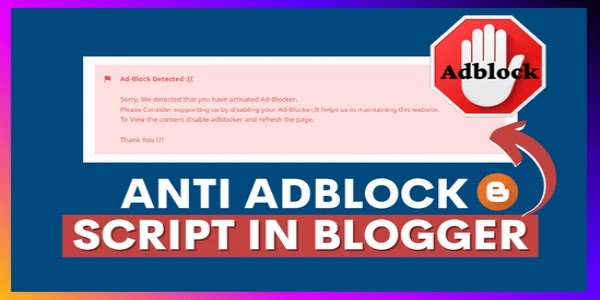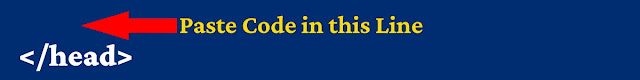Anti-AdBlock code allows website visitors to disable their AdBlock extensions on our website, thereby increasing revenue. So this code works against all AdBlock extensions available in browsers, helping to increase revenue. Since most users use AdBlock extensions, Anti-AdBlock code is now a must for a website.
1. Open your blogger
2. Click Edit HTML
3. After opening, Press CTRL+F and type </head> and enter for search
4. Copy the below code and paste before on </head>
5. Click Save button
2. Click Edit HTML
3. After opening, Press CTRL+F and type </head> and enter for search
4. Copy the below code and paste before on </head>
5. Click Save button
Output:
Paste Code example:
Copy this code:
Script
<div class='adblcr hidden' id='superadblocker'>
<div class='textsshow'>
<svg viewBox='0 0 24 24' xmlns='http://www.w3.org/2000/svg'><circle cx='12' cy='12' r='10'/><line x1='12' x2='12' y1='8' y2='12'/><line x1='12' x2='12.01' y1='16' y2='16'/></svg>
<h2>Ad-Blocker Detected!</h2>
<p>Please turn off the ad blocker. This is only way that we can earn some penny. Please support us by trun off the ad blocker.<br/>Thank you!!</p>
<a href="/"></a>
</div>
</div>
<style>
.adblcr{position:fixed;z-index:99999;top:0;bottom:0;left:0;right:0;padding:20px;background:#f3f5fe;display:flex;justify-content:center;align-items:center}
.adblcr.hidden{display:none}
.adblcr .textsshow{position:relative;background:#fff;max-width:400px;display:flex;justify-content:center;align-items:center;flex-direction:column;padding:30px;border-radius:30px}
.adblcr .textsshow svg{display:block;width:50px;height:50px;fill:none !important;stroke:#08102b;stroke-linecap:round;stroke-linejoin:round;stroke-width:1.5}
.adblcr .textsshow h2{margin:10px 0 15px 0;font-size:1.2rem;font-weight:800;color:#08102b}
.adblcr .textsshow p{margin:0;line-height:1.7em;font-size:0.9rem;color:#08102b}
</style>
<script>/*<![CDATA[*/ /* Anti Ad-Blocker Script by techedubyte.com */ var lazyAnti=!1;window.addEventListener("scroll",function(){(0!=document.documentElement.scrollTop&&!1===lazyAnti||0!=document.body.scrollTop&&!1===lazyAnti)&&(!function(){var superadblocker=document.querySelector("#superadblocker");var e=document.createElement("script");e.type="text/javascript",e.async=!0,e.src="https://pagead2.googlesyndication.com/pagead/js/adsbygoogle.js";e.onerror=function(){if(superadblocker!=null){superadblocker.classList.remove("hidden");window.lazyAnti=!0}};var a=document.getElementsByTagName("script")[0];a.parentNode.insertBefore(e,a)}(),lazyAnti=!0)},!0); /*]]>*/</script>